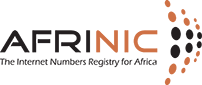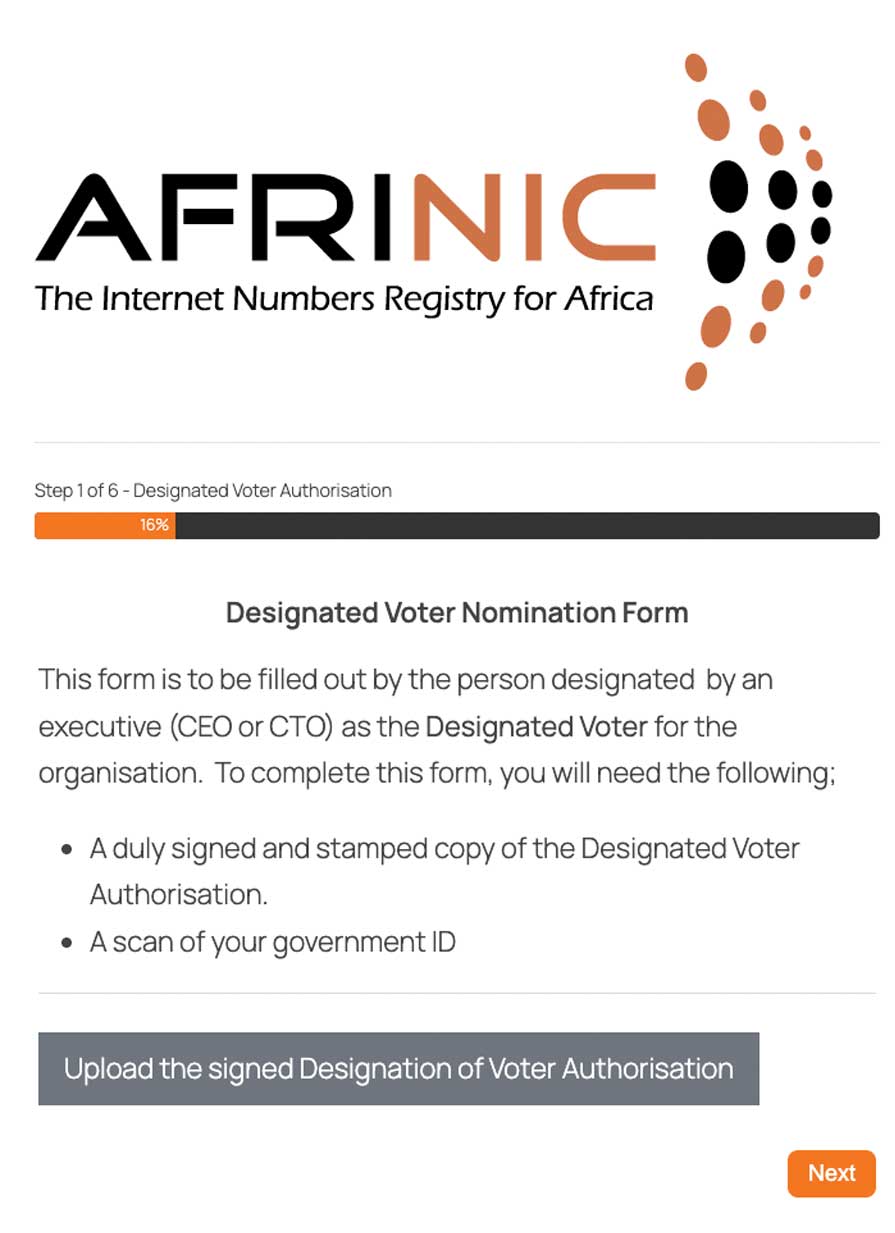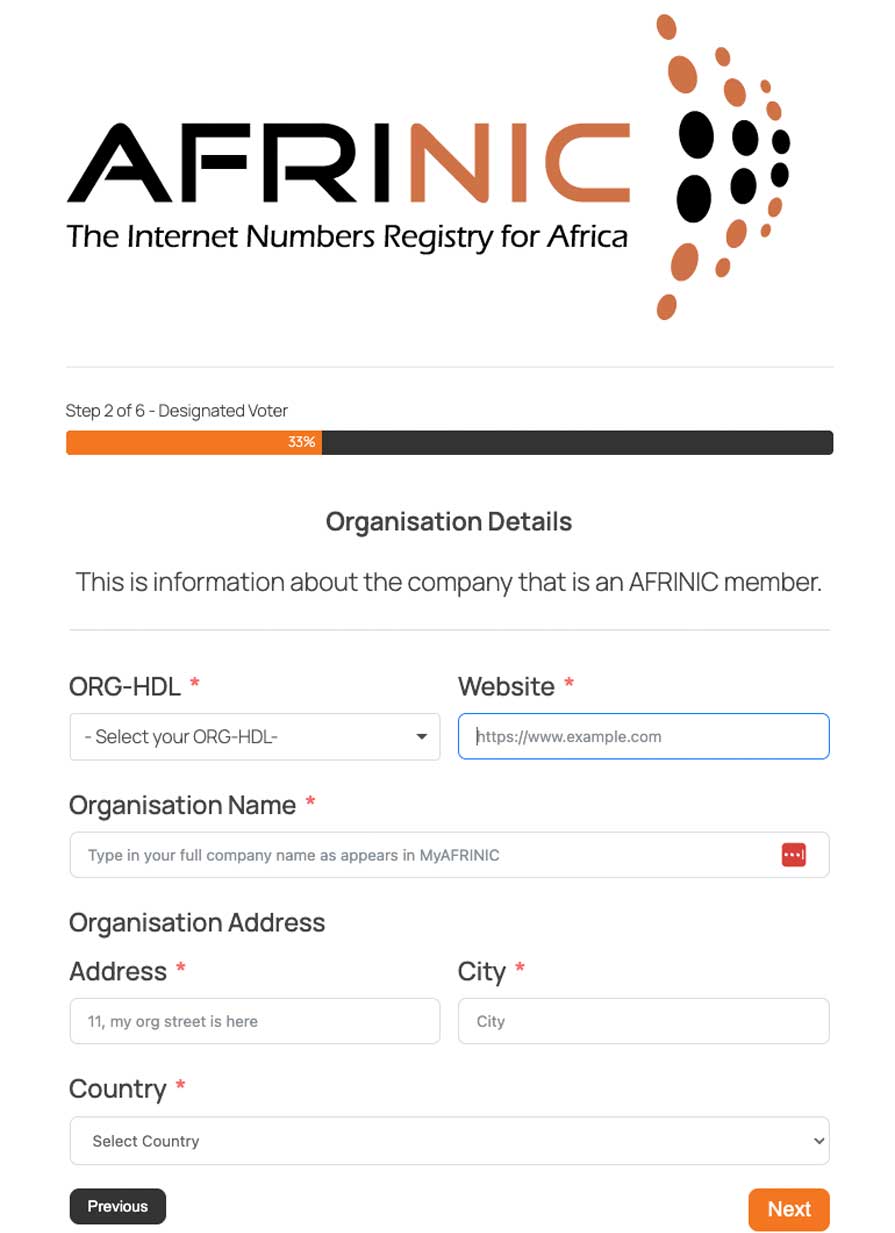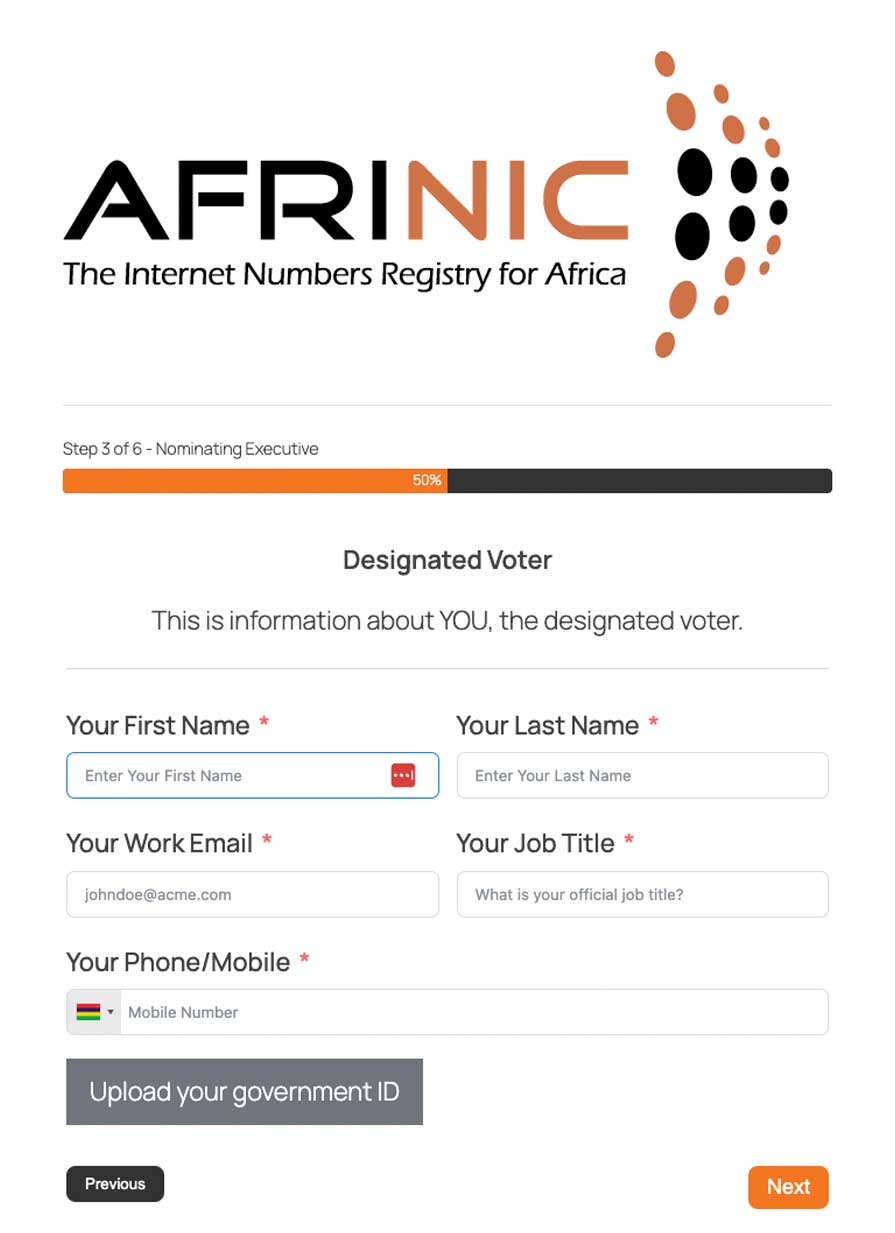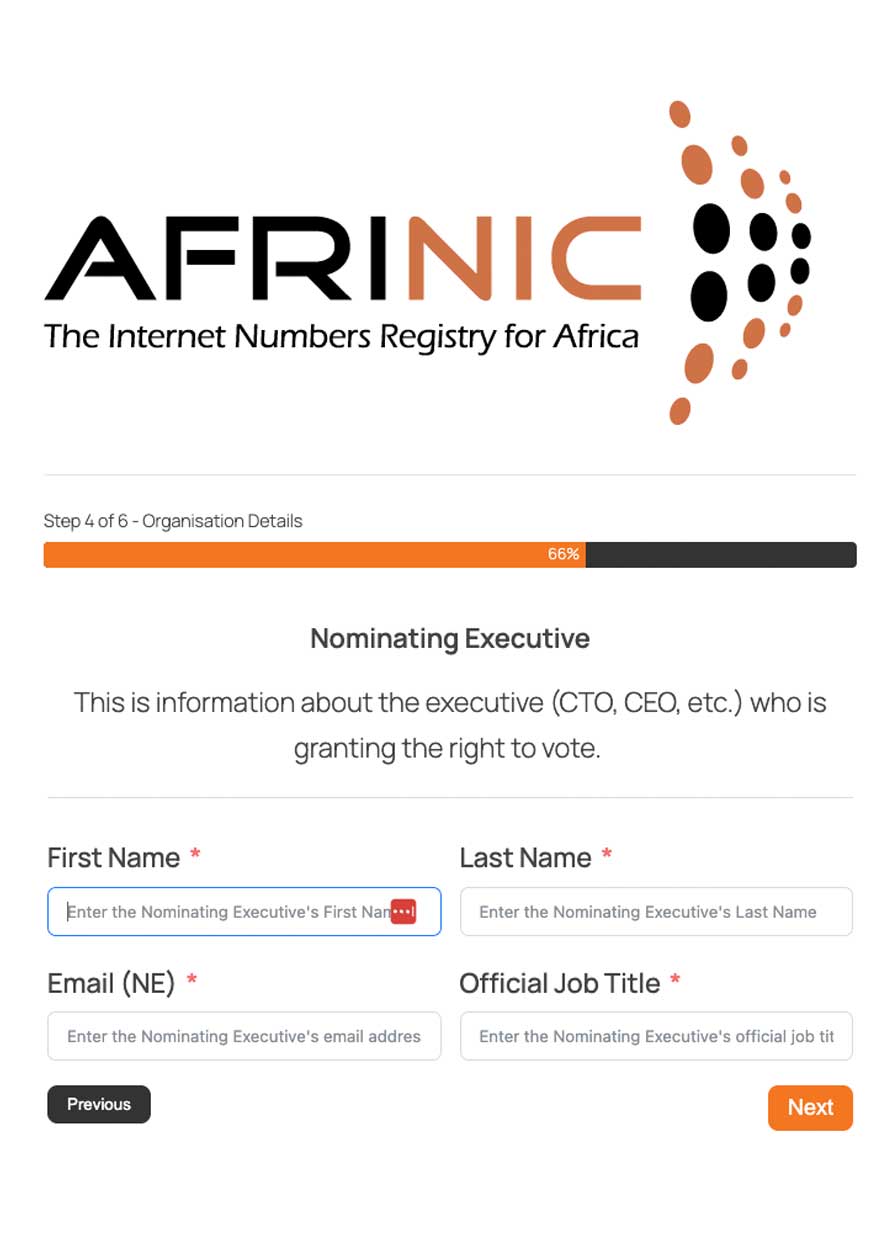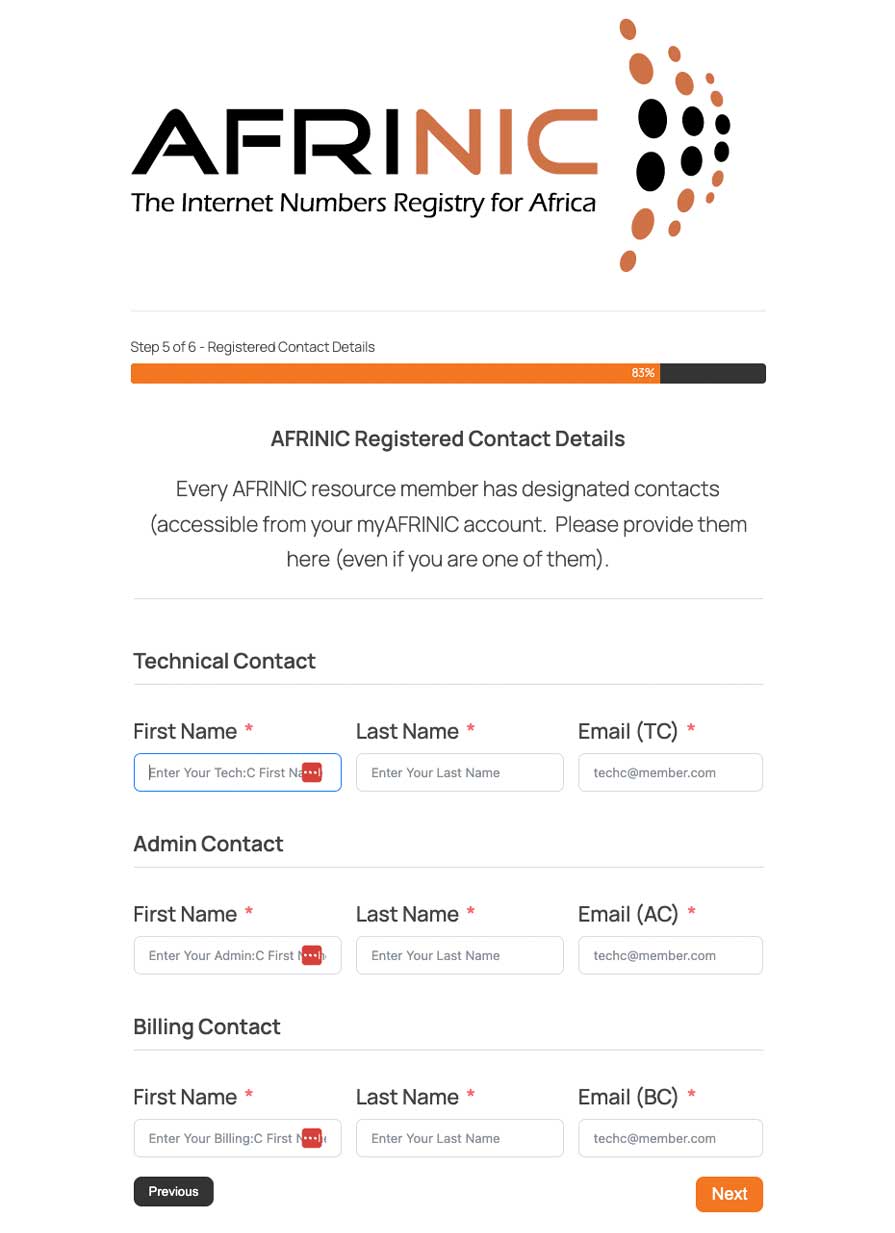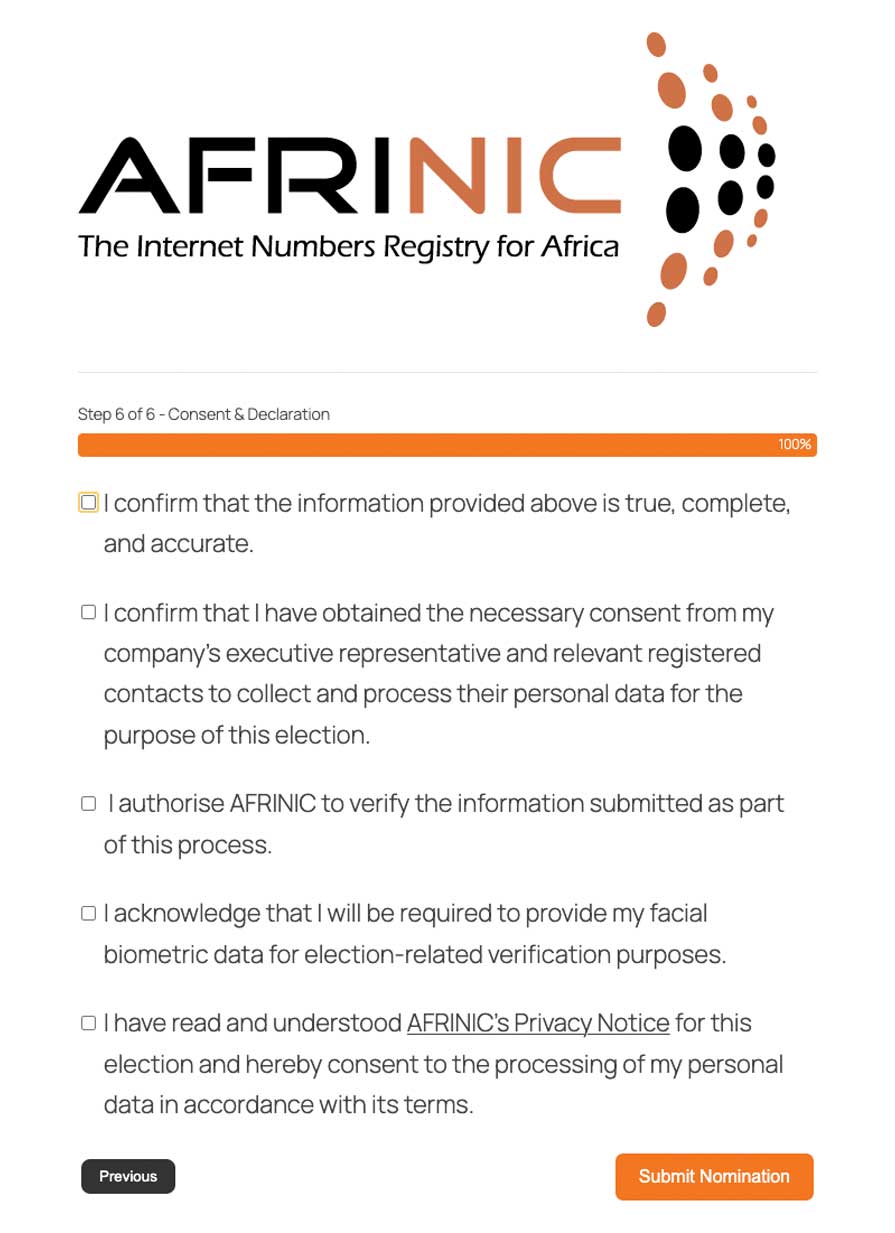If you already know who you want to designate for your organisation, it’s time to finalise your Voter Designation Letter. Please follow the procedure below:
Step 1: Download and fill out the Designation of Voter Authorisation Letter
To prepare your Authorisation Letter, please follow these steps:
Copy or download the template text into your organization’s official letterhead document.
Replace the placeholder fields with your details.
Have an authorized executive (CEO/CTO) sign the completed letter.
If you have questions, please contact [email protected].
Step 2: Fill out and submit the online Voter Designation Form
Follow the steps below:
1. Upload the signed Designation of Voter Authorisation Letter
2. Enter your organisation's details
3. Enter your personal data with your Government ID document
4. Enter details of the Executive who signed your Designation Letter
5. Tell us who are the Registered contacts for your organisation(admin-c, tech-c, billing-)
6. You will be required to read and agree to the various notices
Once you submit this form, you will receive an email with a link to validate your email address . Check your mail box and click on the link. Upon confirmation, the Election Committee will receive and process your submission.
Confirmation of your Designation by the Executive and Registered Contacts
On submission of your designation, your executive and all registered contacts for your organisation will receive an email asking them to confirm.
Follow up with your executive to reply to the email and confirm he/she nominated you.
Follow up with your other registered contacts to reply to the confirmation email they will receive
Verification
The Election Committee, upon receipt of your registration, will verify the data submitted and verify that all the documents are authentic. You will be notified of the outcome of this verification.
Proceed to Facial Verification
After your designation is validated by the Election Committee, you will receive an email with details on how to proceed with facial and identity verification.